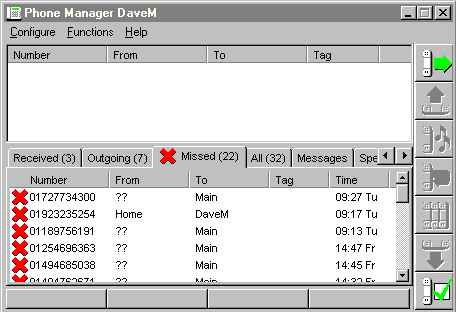PhoneManager
Putting you in control
The Alchemy Series systems from
Lucent Technologies have been specifically designed to
meet the total communications needs of your company.
Telephone system, voice-mail, high-speed Internet access,
remote network access for those working from home or on
the move, the Alchemy Series provides all of this and
much, much more.
PhoneManager
allows all your employees’ access to the features
and facilities only previously available to those working
in call centres, or those companies deploying expensive
& proprietary feature phones on every desktop. Using
a low-cost analogue telephone, along with a networked PC
running Microsoft Windows 95/98 or NT4 on your desk, the
Alchemy Phone Manager, in conjunction with an Argent or
CyberGear Gold phone system allows you to take total
control of your phone calls.
Know who’s calling – and who
they’re expecting to speak to
With the
Alchemy PhoneManager you can see who’s calling you
before you even answer. The caller’s phones number
and name (if known to you) are clearly shown on your PC,
allowing you to have a good idea what the call’s
about before you take it. Also shown is information on
the actual number dialled, this could be your own Direct
Dial In (DDI) number, or a specific department within
your organisation, i.e. switchboard, sales, support,
admin, etc. This feature allows you to answer accordingly
and gives you the flexibility to participate in multiple
groups, particularly important for small businesses. The
same information is also displayed should a second call
come-in, allowing you to easily switch between calls or
allow the second call to go to voicemail. You can choose
to have the information pop-up on your PC automatically
as soon as a call comes in, or it can be instigated
manually via a click of your mouse.
PhoneManager also allows you to
configure distinct ringing on a per caller basis. PC
multimedia files can be associated with incoming
callers’ numbers and then played through the PC
speakers as a call is received from that number. This
allows you to easily differentiate calls from important
customers and clients and those from unknown callers.
|
You can
even get your PC to alert you when you’ve received a
new voicemail.
PhoneManager
keeps a record of all your received, outgoing and missed
calls, these can be displayed in separate windows or all
together as a complete list. A double mouse click on any
item generates a call-back to that number - essential for
returning that missed call. In addition, outstanding
voicemails can be simply retrieved by a click of a
button.
Integration with Microsoft Outlook
If you’re using a Microsoft
operating system, then you’re probably running
Outlook. The Alchemy Series already allows you to forward
your voicemail to E-mail within Outlook, now with
PhoneManager, you can “pop” the contact details
of an incoming caller, as well as clicking on the contact
record to generate a phone call. For new callers,
it’s simplicity itself to create a new record with
auto-insertion of the telephone number, while you’re
still on-line.
Who’s available to take a call ?
PhoneManager features a
“drag & drop” Busy Lamp Field and Direct
Station Select. This allows users to customise their
desktop application to reflect the status of their
department, immediate colleagues or the whole company as
desired. This feature allows you to see at a glance,
who’s available to take a call, who’s already
on a call and who’s placed their phone on Do Not
Disturb. Four Call Park areas, which can be made visible
to all, further add to the ease with which the entire
call handling process is streamlined with PhoneManager.
The Alchemy PhoneManager harnesses the
processing power of the desktop PC to simplify the making
and receiving of phone calls. Technically, this is known
as Computer Telephony. As far as your business is
concerned it’s a simple way to enhance your client
handling abilities by boosting the efficiency of anyone
who uses a telephone during his or her normal working
day.
|